Please follow the following steps to Install a SoftPhone Gswave lite on your Android or iPhone handheld device.
A softphone is an extension from your Cloud PBX installed as an App on you phone that has the same functions as a normal telephone but using the Internet Data to function.
Steps to follow to install and configure your app -
Download the Grandstream lite video app on your device through the appropriate means.
Install the app on your device
Now press on “setting” in the right down corner
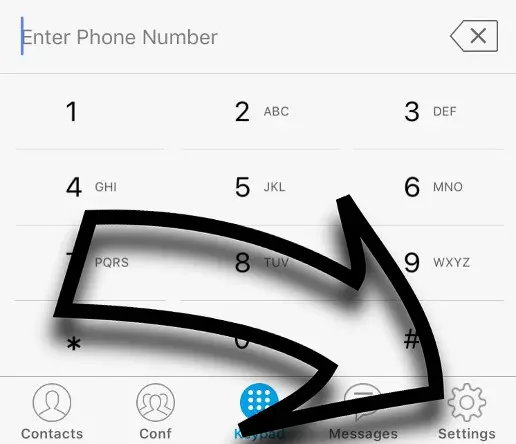
The following screen will open
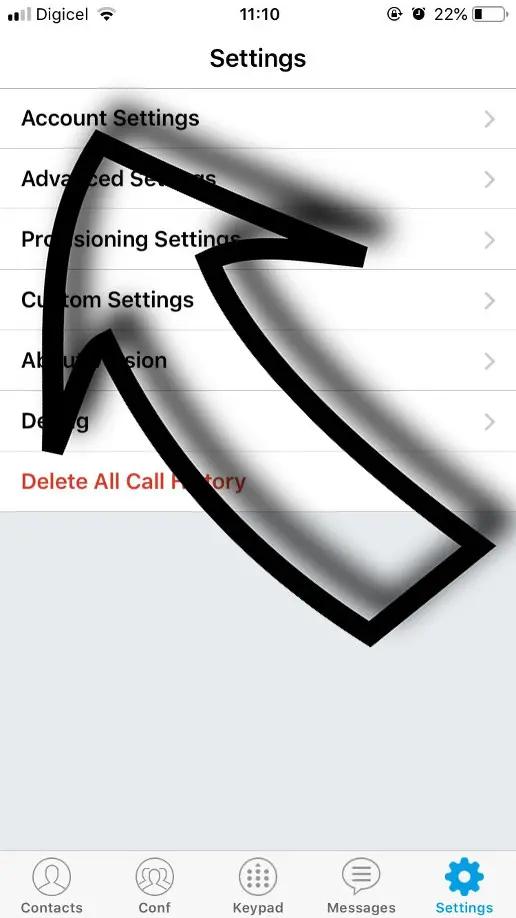
Press “Account Settings”
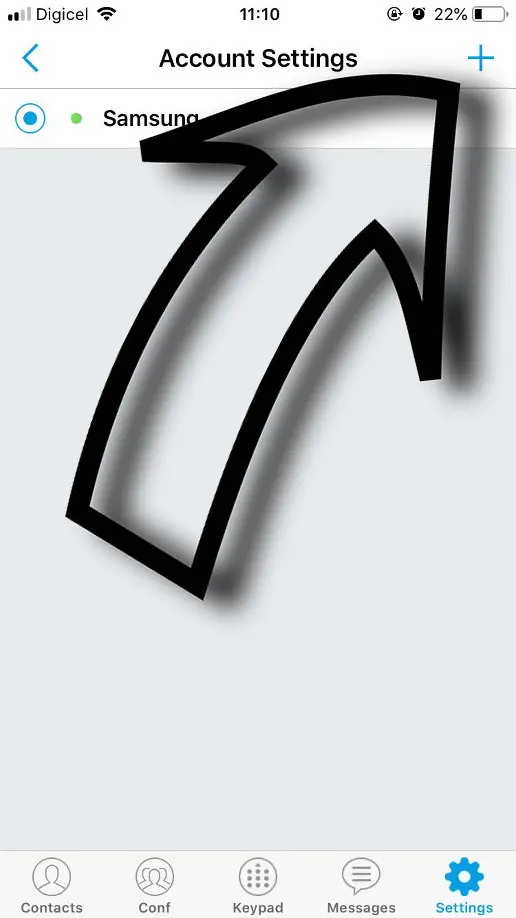
Press the “+” sign
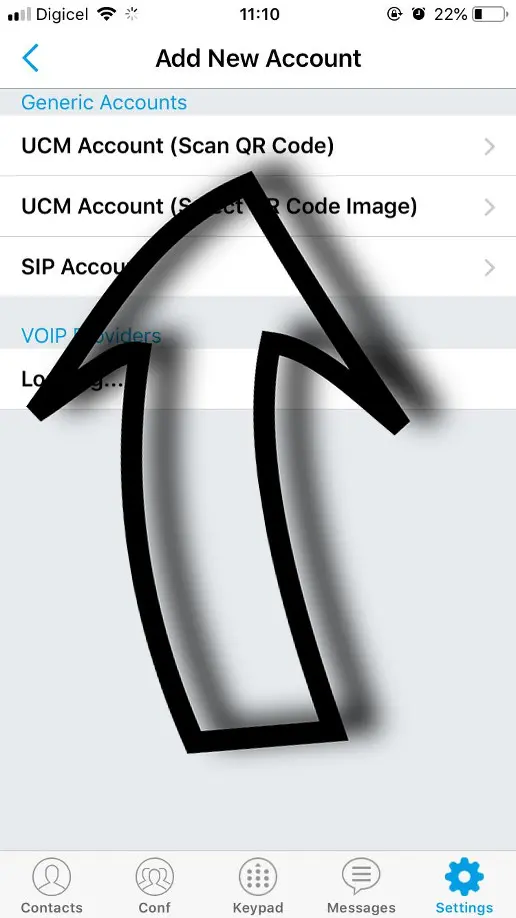
Press UCM Account (scan OR Code) Allow the App to make use of your camera if asked
Login in to your dial.cheap account- go to endpoints - press “Detail” on the endpoint you would like to add into your phone application and press “QR code”
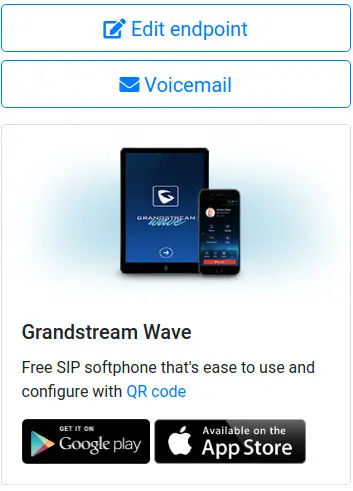
A QR Code will appear and scan the image with your phone.
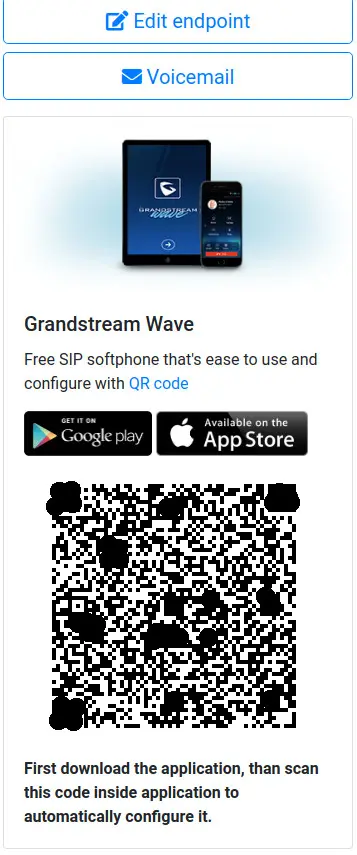
Now you are READY!!! Just start calling !
Grandstream Wave is a FREE softphone application that allows users to make and receive voice/video calls through their business or residential SIP accounts on any Android™ device (version 4.1+) from anywhere in the world, via either cellular data or WiFi. This application supports the integration of up to 6 SIP accounts, 6-way voice conferencing, and allows users to monitor their IP PBX (such as Grandstream’s UCM6100 series IP PBX & UCM6510 IP PBX) while utilizing speed dial with up to 24 virtual BLF keys. Grandstream Wave also supports advanced SIP telephony features including call transfer, LDAP phonebook integration, and more. With Grandstream Wave, business and residential users always have access to their SIP lines and can easily keep in touch with business or personal contacts without using expensive cellular data plans.
Key Features & Technical Specifications:
• Supports Video, Hardware encode/decode, up to 720P
• Supports G.711µ/a, G.722 (HD-audio), G.726-32, GSM, iLBC, and Opus codecs
• SIP-based softphone
• Requires Android 4.0+
• Can be used over cellular data connection or WiFi
• Strong security features including SIP over TLS and 128/256-bit SRTP
• Supports 6 SIP accounts, up to 6-way audio conference, and 24 virtual BLF keys
• Native integration with mobile devices including contacts, call history and ringtones.
• Enterprise features including IP PBX integration, BLF, call transfer/pickup, call recording with UCM, LDAP
• Automatic call forwarding based on time and location rules
• Powerful NAT traversal options including automatic NAT discovery, STUN and UPnP
• Automatic provisioning including XML provisioning and 2-D barcode scan
• Fully customizable skins and themes for optional branding needs
• Voice channel switching between Bluetooth, earphone, speakerphone & 3.5mm headset
• Users can view info of Incoming & Outgoing calls and missed calls in call history
• Telephony Features: Hold, mute, transfer, forward (unconditional/no-answer/busy), call park/pickup, paging, Do Not Disturb (DND), call waiting, call history, flexible dial plan, custom ringtones, server redundancy & fail-over, and Busy Lamp Field (BLF)

